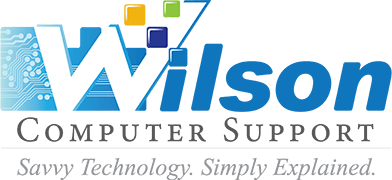Introduction
When you see a padlock icon on a website, or your company announces, “We’re fully compliant with XYZ standard,” it’s easy to feel safe. These signals are meant to reassure us that the other person takes security very seriously. How do you know, however, if those defenses are more about looking secure than actually blocking an attack?
That doesn’t mean online safety is a sham. It means that security has two sides: the appearance of protection (to regulators, bosses, and customers) and the real-world strength of protection (against actual hackers). Both matter, but they’re not the same thing.
The “Reassurance” Side of Security
Some measures are designed to inspire confidence. For example…
- Compliance certifications prove a company has met certain standards, but they don’t guarantee that no one will ever get hacked.
- Security badges and icons (like that padlock in the URL of a secure website) make people feel safer shopping online, but attackers can spoof those too.
- Announcements about audits or new policies sound impressive, but policies are only as strong as the people following them.
These tools build trust, which is important. If we rely too heavily on them alone, then we risk creating a false sense of security.
The “Protection” Side of Security
Real protection comes from the daily habits, systems, and responses that make attacks harder. Some best practices we can adhere to that improve cybersecurity daily may include:
- Multi-factor authentication (MFA) stopping someone who stole your password.
- Regular software updates that patch holes before attackers can use them.
- Employees spotting a suspicious email and reporting it before it spreads.
- Automated tools detecting unusual logins or unauthorized users.
Some of these defenses are built into your systems, and others require you to make smart decisions.
Keeping Private Data Secure
You don’t have to be a cybersecurity expert to tell the difference between “reassurance” and “protection.” When in doubt, stop and ask yourself: Does this control actually change attacker behavior, or just reassure me?
Here’s how that plays out at work:
- Don’t stop at the padlock: Just because a site looks secure doesn’t mean it is. Be cautious before entering sensitive information.
- Follow the protections that matter: MFA, strong passwords, and updates might feel like chores, but they’re a critical first line of defense for keeping attackers out.
- Question shortcuts: If a policy feels like it’s only there to check a box, ask your IT team how it actually protects you. (They’ll usually be glad that you care!)
Remember, you are part of the protection system. Attackers often test people before going after systems.
Conclusion
Security is about both trust and protection. Compliance badges, audits, and visible policies reassure us. and that’s valuable. The true test, however, is whether or not those defenses stop or slow down an actual cyberattack.
By staying alert, asking questions, and following through on the everyday habits that actually block attacks, you can make sure your defenses aren’t just for show. They’re really working to protect you and your sensitive data every day.
The post Are Our Defenses Built to Protect or Reassure? appeared first on Cybersafe.